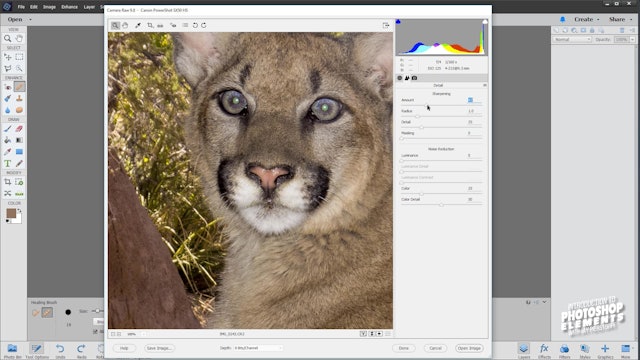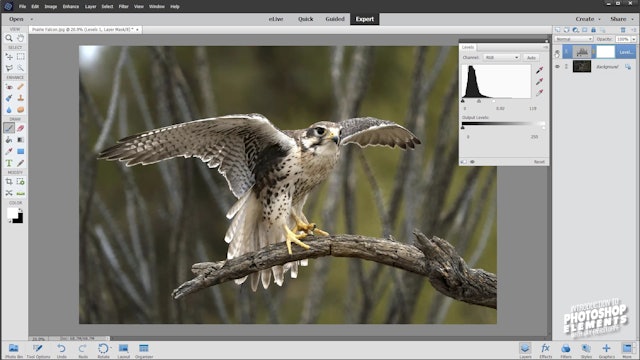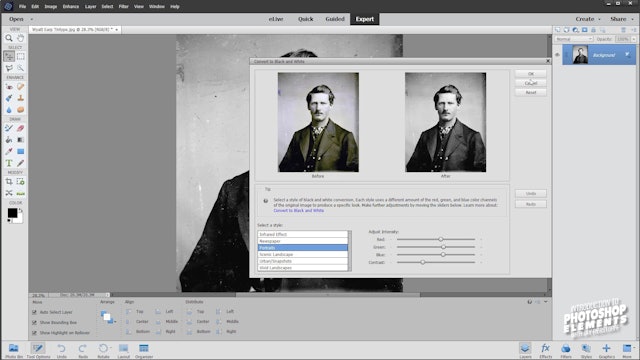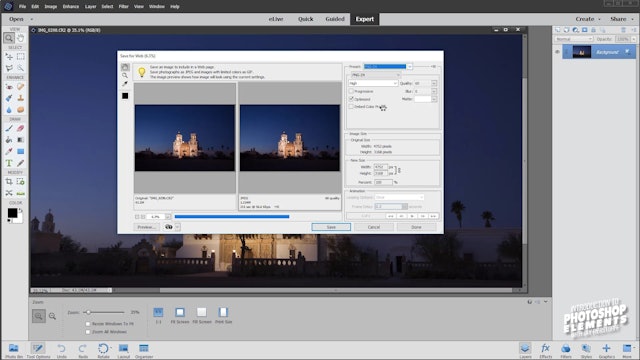Intro to Adobe Photoshop Elements
Videos on these essential tools: Toolbox and Layout, Settings and Preferences, Getting started, The Crop Tool, The Red Eye Tool, Drawing and Painting, Color Sampler, Brush and Eraser Tools, Rectangular and Eliptical Marquee Tools, Transform Selection, Lasso Tools, Magnetic Lasso, Polygonal Lasso, Magic Wand Tool, Quick Selection Tool, Refine Edge, Type Tool, Clone Stamp Tool, Paint Bucket Tool, Gradient Tool, and more.
Note There are two versions of this program. This one is for Photoshop Elements and the other is for the Creative Cloud Version of Photoshop. They cover the same information, but the videos are specific to each program version.
-
PSE-25 - Camera Raw PSE
-
PSE-26 - Levels PSE
-
PSE-27 - Auto Color Correction Black and White and Restoration PSE
-
PSE-28 - Layer Mask PSE
-
PSE-29 - The Organizer PSE
-
PSE-30 - Outputting Your Images PSE